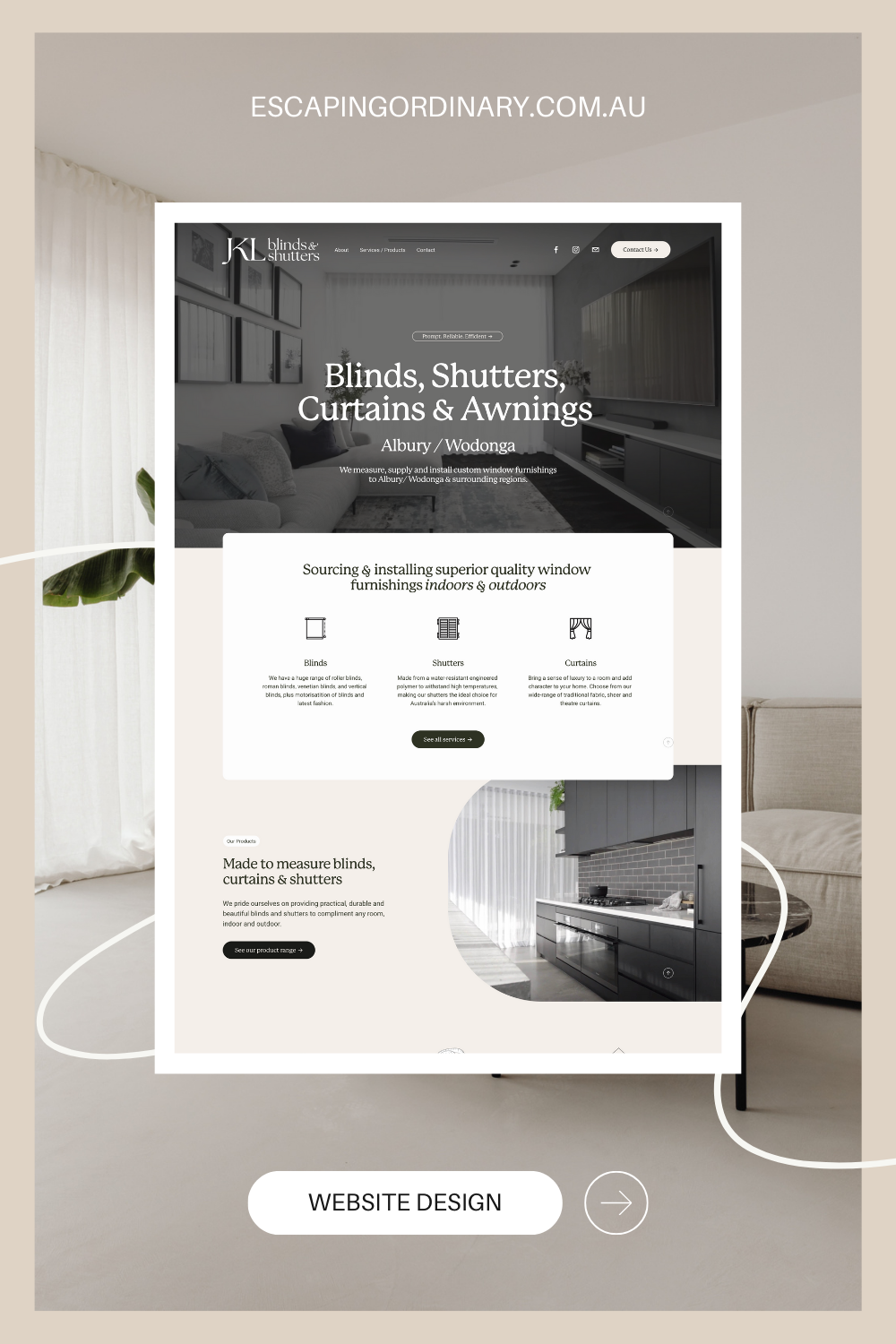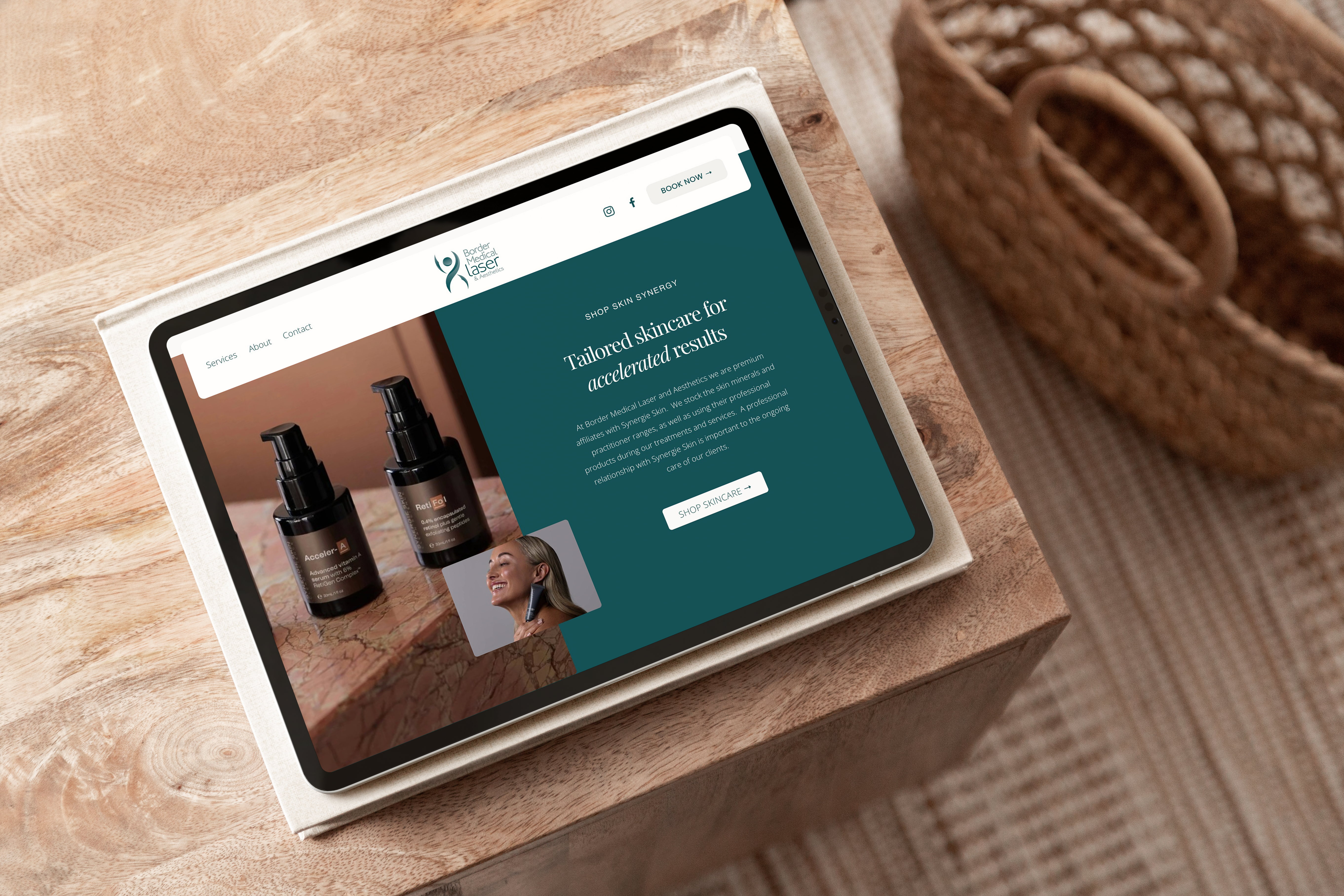When it comes to managing your website, the platform you choose can make a world of difference.
WordPress has long been a popular choice, but more and more website owners are discovering the benefits of Squarespace. If you’re a WordPress user who’s been grappling with the platform’s complexities, it might be time to consider a switch. And here’s the kicker – having a web designer guide you through the transition can take your website to a whole new level. Let’s explore why.
Squarespace: A Streamlined, User-Friendly Alternative
Squarespace is a platform that prides itself on its simplicity and elegance. It’s designed to be user-friendly, making it a great choice for those who want to focus more on their business and less on managing their website. But don’t let its simplicity fool you. Squarespace is a powerful platform that offers a wide range of features and capabilities.
1. Intuitive Design Interface
One of the main advantages of Squarespace is its intuitive design interface. Unlike WordPress, which can be overwhelming with its myriad of options and settings, Squarespace offers a clean, streamlined design interface that’s easy to navigate. This means less time figuring out how to make changes to your website and more time focusing on what really matters – your business.
2. Built-In SEO Tools
Squarespace also comes with built-in SEO tools to help your website rank higher in search engine results. While WordPress requires you to install additional plugins for SEO, Squarespace has these tools integrated into the platform. This means you can easily optimize your website for search engines without needing to install and manage extra plugins.
3. Reliable Security and Support
With Squarespace, you don’t have to worry about managing your website’s security or dealing with updates. The platform takes care of all that for you. Plus, Squarespace offers reliable customer support to help you resolve any issues quickly and efficiently.
The Power of a Web Designer
While Squarespace is designed to be user-friendly, partnering with a web designer can unlock the platform’s full potential. Here’s how:
1. Customized Design
A web designer can customize your Squarespace website to perfectly match your brand. They can tweak the templates, adjust the layout, and add custom elements to create a unique website that stands out from the crowd.
2. Optimized User Experience
Web designers know how to create a website that offers an optimized user experience. They understand the principles of good web design and can apply them to your website. This can lead to improved user engagement and higher conversion rates.
3. Strategic SEO Implementation
While Squarespace offers built-in SEO tools, a web designer can help you implement a strategic SEO plan. They can optimize your website’s content, structure, and meta tags to improve your search engine rankings.
4. Time and Effort Savings
Having a web designer handle your website can save you a lot of time and effort. Instead of trying to figure out how to make changes to your website, you can focus on running your business.
Making the Transition
Transitioning from WordPress to Squarespace is a significant move, but it doesn’t have to be daunting. With careful planning and the help of a web designer, you can make the switch smoothly and efficiently. Here are some key points to consider:
1. Plan Your Migration
Before you make the switch, it’s important to plan your migration carefully. Identify which parts of your website need to be moved, such as your content, images, and SEO settings.
2. Preserve Your SEO
When switching platforms, it’s crucial to preserve your SEO. This means ensuring that your URLs remain the same or setting up redirects if they need to change. A web designer can help you manage this process to ensure your search engine rankings aren’t affected.
3. Test Your New Website
Before you go live with your new Squarespace website, make sure to test it thoroughly. Check that all links work, all images display correctly, and that the layout looks good on different devices.
Making the switch from WordPress to Squarespace can be a game-changer for your website. And with the help of a web designer, you can leverage the full power of Squarespace to create a website that’s not only beautiful but also effective in driving your business goals. So, are you ready to make the switch?