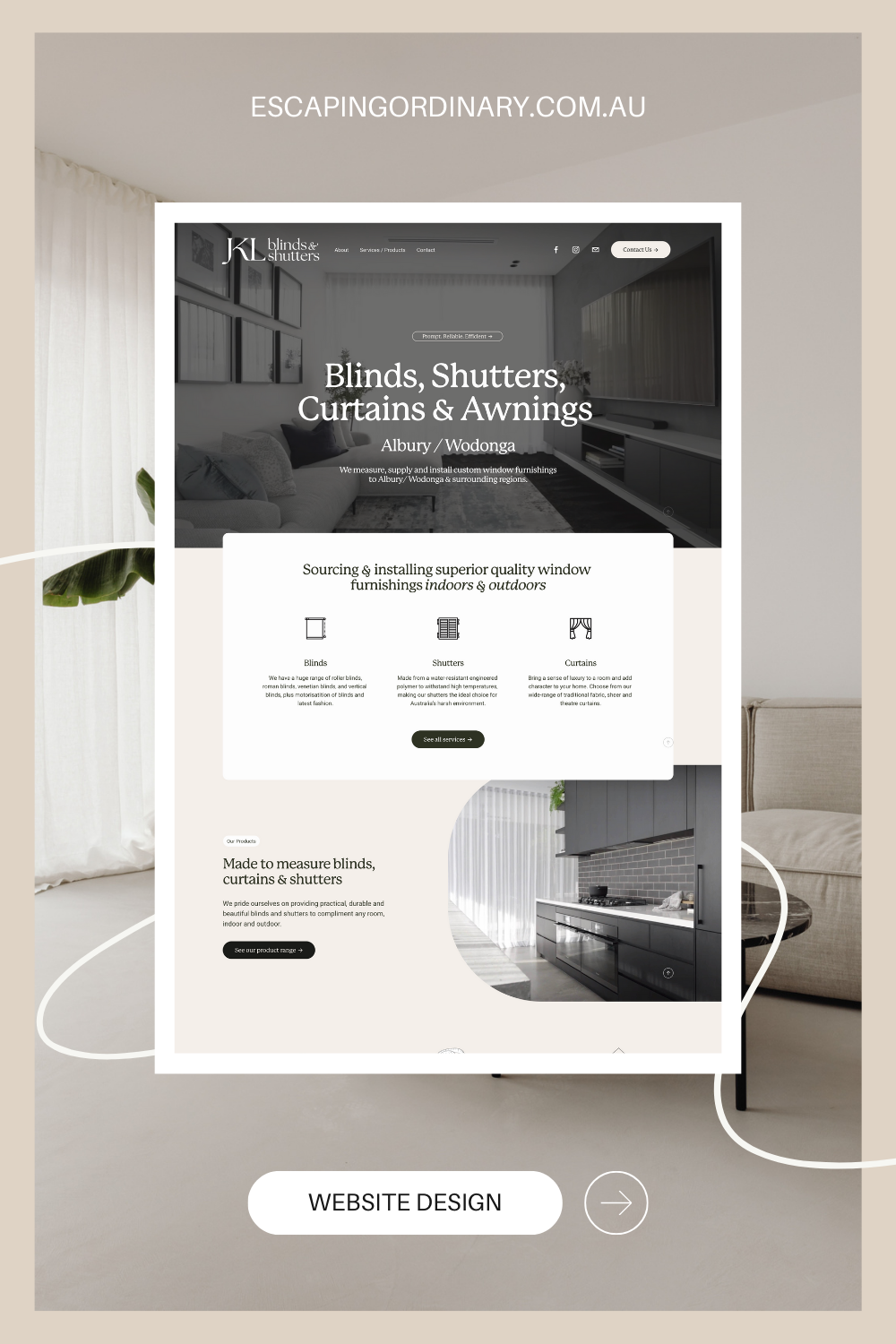Understanding the performance and trends of your website is vital for the success of your online business. Squarespace Analytics provides a comprehensive suite of tools and metrics to help you gain valuable insights into your website’s performance, visitor engagement, and sales.
In this blog post, we’ll explore the key sections of Squarespace Analytics and their functionalities according to Squarespace. By harnessing the power of these analytics, you can make data-driven decisions and optimize your online presence for greater success.
Overview: A Bird’s Eye View of Your Website’s Performance
The Overview section provides a snapshot of how your website is performing as a whole. If you have an online store on Squarespace, you can assess its sales performance at a glance. Additionally, you can track traffic trends and engagement metrics, allowing you to monitor the growth of your audience over time.
Example: Easily assess your store’s performance, including sales figures and traffic metrics, to gauge the overall health of your online business.
Commerce: Insights to Optimize Your Online Store
The Commerce section focuses on providing valuable insights specifically for online store owners. With features like the Abandoned Cart report, you can gain visibility into abandoned carts and evaluate the effectiveness of Abandoned Checkout Recovery emails. The Purchase Funnel report offers a visual representation of your store’s sales funnel, helping you understand your conversion rate and identify potential bottlenecks. Additionally, the Sales by Product feature allows you to assess the performance of each item you sell.
Example: Dive deep into your store’s performance metrics, including abandoned carts, conversion rates, and individual product performance, to fine-tune your online sales strategy.
Acquisition: Uncovering the Origins of Your Website Traffic
The Acquisition section sheds light on the sources of your website’s traffic. By understanding where your visitors come from, you can identify which channels are driving the most engagement and revenue to your business. With Traffic Sources, you can track the performance of different channels such as social media, email campaigns, and direct traffic. If you have the Commerce Basic or Advanced Plan, you can also see how much revenue each channel generates for your business. Additionally, the Google Search Keywords feature reveals which search keywords bring the most traffic to your site from Google.
Example: Analyze the effectiveness of your marketing efforts by tracking traffic sources and understanding which channels are driving the highest quality traffic and revenue.
Engagement: Assessing Visitor Interactions and User Engagement
The Engagement section delves into the interactions between your visitors and your website. The Activity Log provides a searchable list of every time a visitor accessed a URL on your site, along with IP addresses, allowing you to identify patterns and detect potential issues. Form & Button Conversions enable you to track visitor engagement with your forms and buttons, providing insights into their effectiveness. With Popular Content, you can identify the most frequently viewed pages on your site. Lastly, the Site Search Queries feature reveals what visitors are searching for on your site.
Example: Gain a deeper understanding of how visitors interact with your website, from their browsing behaviour and engagement with forms and buttons to the most popular content and the specific queries they search for on your site.
Conclusion:
Squarespace Analytics equips you with a powerful toolkit to unlock valuable insights about your website’s performance, visitor behaviour, and sales metrics. By leveraging the diverse range of features provided by Squarespace Analytics, you can make informed decisions to optimize your online presence, improve conversions, and grow your business. Harness the potential of data-driven decision-making and embark on a journey towards greater success in the online business landscape.